Why Hemingway is the Best Writing Tool: A Complete Guide
Are you looking for a way to improve your writing and make it clearer, more concise, and reader-friendly? The Hemingway tool is the perfect platform to help you achieve just that. Whether you’re writing blog posts, articles, or emails, Hemingway provides an intuitive way to polish your work and remove unnecessary complexity.
In this guide, we’ll dive into why this editor is one of the best writing tools available, how it works, and how you can use it to produce better, cleaner content. Plus, we’ll share expert tips to help you maximize your writing potential with this powerful editing tool.
What is Hemingway?
Hemingway is a web-based editing platform designed to make your writing clearer and easier to understand. Inspired by the straightforward style of Ernest Hemingway, this tool highlights complex sentences, passive voice, and unnecessary adverbs, encouraging you to simplify your writing.
With Hemingway, you can improve the readability of your content, ensuring it appeals to a wider audience while maintaining clarity and precision.
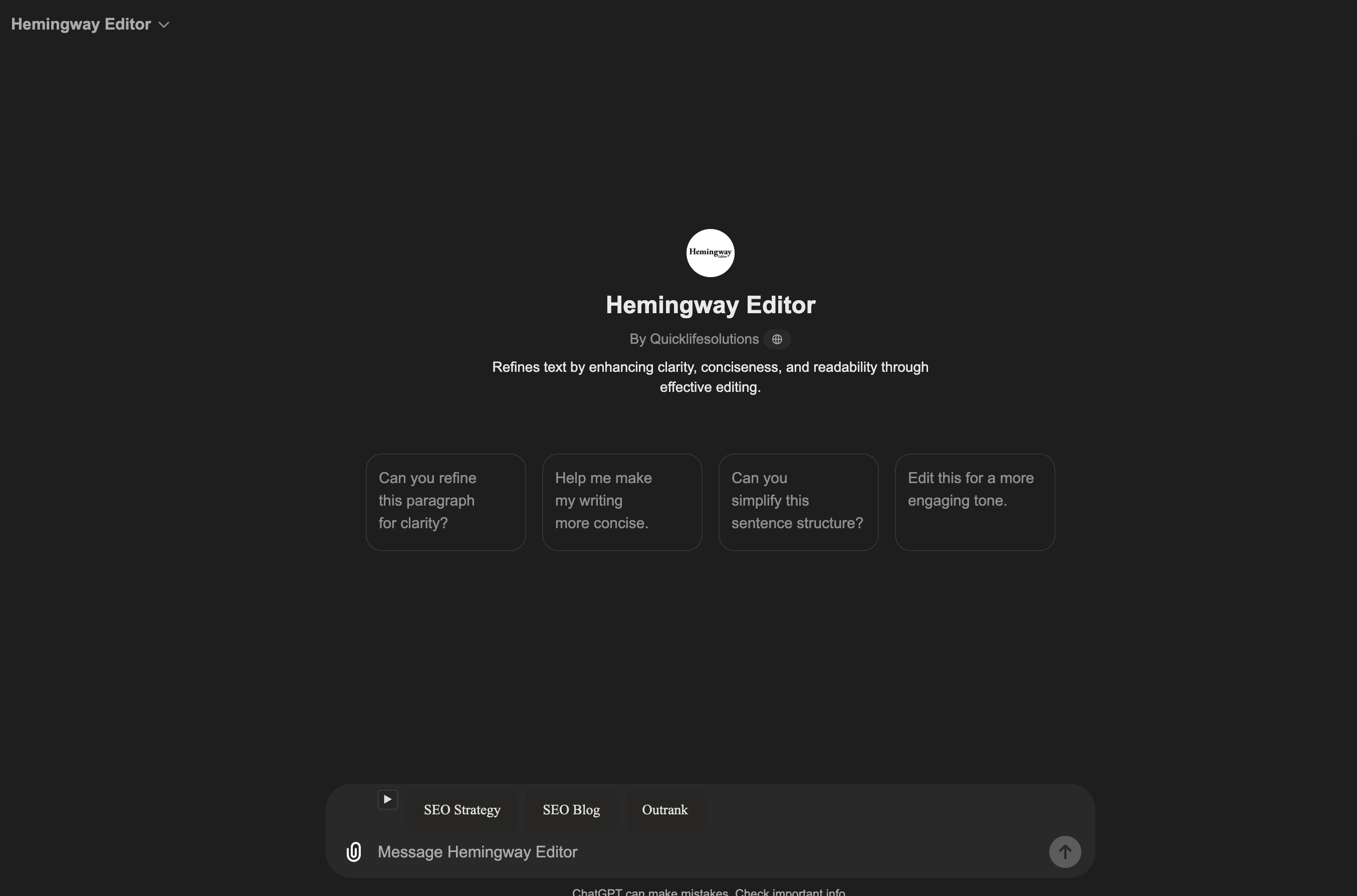
How Does Hemingway Work?
Using the Hemingway tool is simple. You paste your text into the editor, and it immediately analyzes your content. The tool highlights areas that need improvement using different color codes, such as:
- Yellow: Sentences that are too lengthy or complex, which you should simplify.
- Red: Very complex or hard-to-read sentences that need significant revisions.
- Green: Instances of passive voice, encouraging you to switch to active voice.
- Purple: Words or phrases that have simpler alternatives.
- Blue: Unnecessary adverbs that can be removed to make your writing more direct.
With this color-coded feedback, you can quickly identify and fix problem areas in your writing. Hemingway also gives you a readability grade, which helps you assess how easy your content is to understand for your target audience.
If you’re looking for ways to automate your writing tasks and further enhance your content workflow, check out our Data Scrapers Overview, which can streamline research and data collection for your writing projects.
Top Features of Hemingway
Here are some of the top features that make Hemingway a standout tool for writers:
1. Readability Score
The Hemingway tool provides a readability score that shows the grade level your text is written for. A lower grade level means easier reading, which is great for broad audiences.
2. Color-Coded Feedback
As mentioned earlier, the tool uses a color-coding system to highlight different issues in your text, making it easy to identify what needs fixing.
3. Highlighting Passive Voice
Passive voice can weaken your writing. Hemingway highlights it, encouraging you to switch to a more direct and active sentence structure.
4. Adverb Detection
While adverbs can add description, they often make sentences unnecessarily complex. Hemingway flags these, prompting you to use stronger, more direct verbs.
5. Export Options
Once your content is polished, the tool allows you to export your work directly to platforms like Medium or WordPress, or download it in plain text or Markdown format.
Why You Should Use Hemingway for Your Writing
This editor is an essential tool for anyone who wants to improve their writing. Whether you’re a blogger, content marketer, student, or business professional, this editor helps you:
- Write Clearer: It cuts through the fluff and encourages you to write short, direct sentences that engage your audience.
- Save Time: Instead of manually reviewing your content for readability, the tool provides instant feedback, speeding up the editing process.
- Enhance Readability: Hemingway helps you reduce unnecessary complexity, making your content more accessible to a wider audience.
By using this tool, your content will be more engaging, easier to read, and more likely to keep readers coming back. For more tips on creating high-quality content, visit our QuickLife Solutions Blog for expert advice and strategies.
Hemingway vs. Other Writing Tools
When compared to other popular writing tools like Grammarly or ProWritingAid, Hemingway stands out for its simplicity and focus on readability. While Grammarly excels in grammar checks and style improvements, Hemingway is more focused on the structure and clarity of your sentences.
If you’re looking for a straightforward tool that helps you cut through wordy sentences and improve the flow of your writing, Hemingway is the perfect choice. However, for a deeper focus on grammar and sentence structure, combining this tool with platforms like Grammarly can provide a comprehensive editing solution.
How to Maximize Your Writing with Hemingway
Here are some expert tips to get the most out of Hemingway:
1. Aim for Lower Readability Grades
A readability grade of 5-7 is often ideal for web content, as it makes your writing accessible to a broad audience. Use Hemingway to lower your grade level while still maintaining the complexity needed for your content.
2. Focus on One Improvement at a Time
Start by addressing the most critical feedback first. For instance, begin with simplifying red-highlighted sentences before moving on to adverbs or passive voice.
3. Use Hemingway for Final Touches
After you’ve gone through your usual editing process, use this tool as a final check to ensure your content is clear and polished.
Frequently Asked Questions (FAQs)
Is Hemingway free?
Yes, this tool offers a free version that allows you to edit text directly on their website. They also offer a desktop version for a one-time purchase, which provides additional features and offline access.
Can this editor replace a human editor?
While Hemingway is a powerful tool for improving clarity and readability, it doesn’t replace the expertise of a human editor. For in-depth editing that includes tone, style, and advanced grammar, a human editor is still invaluable.
What types of writing is Hemingway best for?
This tool is best for all types of writing where clarity and readability are essential. This includes blog posts, articles, marketing copy, and even emails. It’s particularly useful for web content writers who want to improve engagement and accessibility.
Conclusion: Simplify Your Writing with Hemingway
In the world of online writing, simplicity and clarity are crucial. The Hemingway tool provides an easy-to-use platform that helps writers at all levels produce cleaner, more engaging content. Whether you’re a blogger, content creator, or professional writer, this tool will help you improve your readability, cut down on wordiness, and write with impact.
Ready to take your writing to the next level? Try the Hemingway Editor today and see the difference in your content. For more insights on content creation and automation, visit our QuickLife Solutions Blog.
Ready to Improve Your Writing? Start with Hemingway
Keywords
Hemingway Editor, writing tool, best editing tools, improve readability, simplify writing, passive voice checker, adverb checker, writing for web, writing tools 2024.

