Boost Your Freelance Success with Upwork Job Explorer: Your Ultimate Guide
Introduction
“Ever felt overwhelmed by the sheer number of job postings on Upwork?” You’re not alone. Navigating through countless listings to find the perfect freelance opportunity can be daunting. But what if there was a way to simplify this process and find the best jobs effortlessly? Enter the Upwork Job Explorer. In this guide, we’ll dive deep into how this tool can revolutionize your freelance journey in 2024.
Table of Contents
- What is Upwork Job Explorer?
- How Does It Work?
- Benefits of Using Upwork Job Explorer
- Getting Started: Step-by-Step Guide
- Powerful Features of Upwork Job Explorer
- Tips for Maximizing Your Upwork Experience
- Pricing Information
- Key Takeaways
- Frequently Asked Questions
- Conclusion
1. What is Upwork Job Explorer?
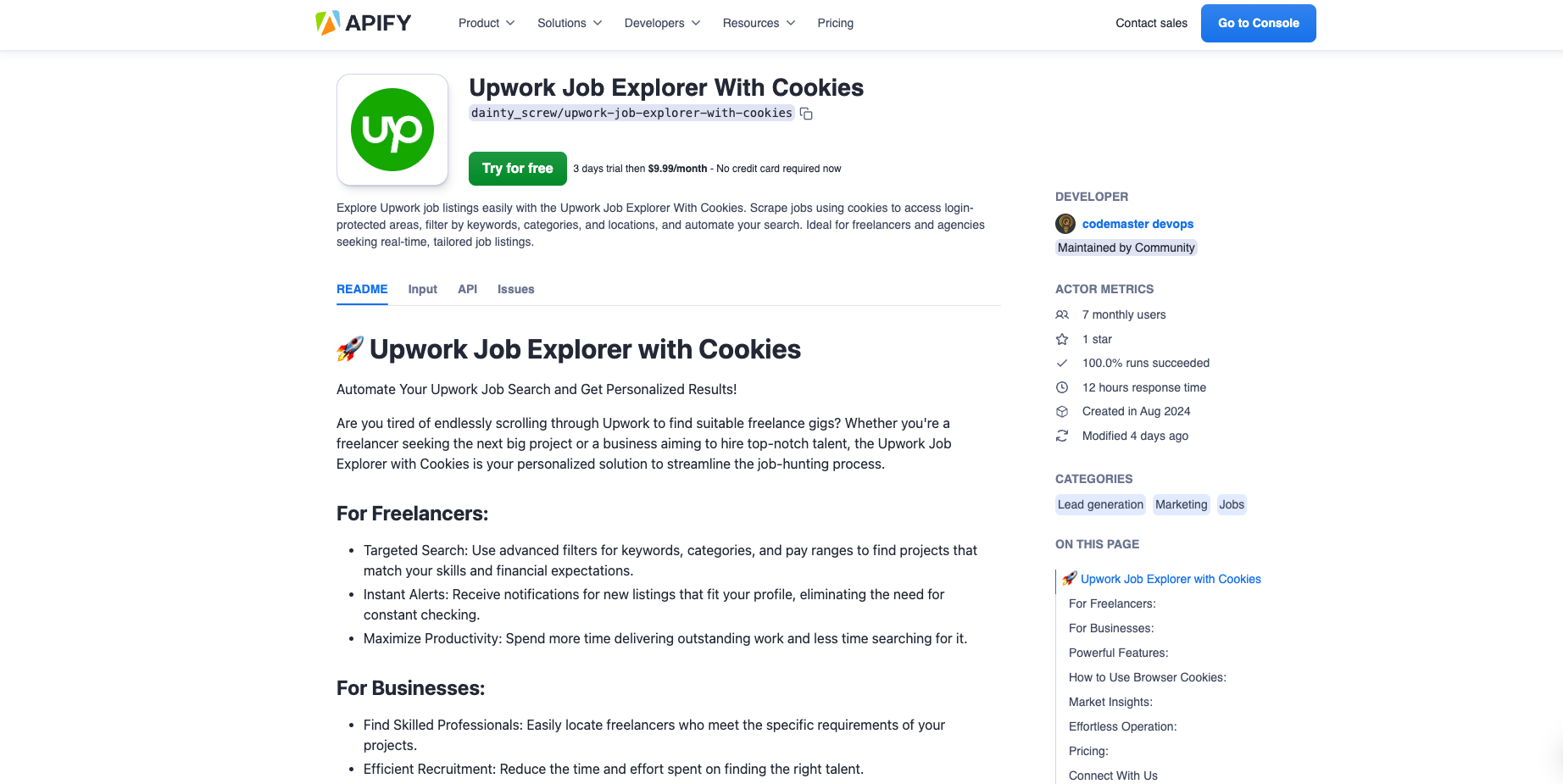
The Upwork Job Explorer is a powerful tool developed by Apify to help freelancers and businesses streamline their job search on Upwork. By using web scraping technology and cookies, the tool provides tailored job listings, enabling you to access login-protected areas and find the best opportunities that match your profile.
Try Upwork Job Explorer for Free – 3 days trial then $9.99/month, no credit card required.
2. How Does It Work?
The Upwork Job Explorer uses browser cookies to access Upwork’s protected areas, replicating your browsing session and retrieving job listings that fit your preferences. You can apply custom search filters such as keywords, categories, locations, and payment ranges to find the most relevant jobs.
Steps to Get Started:
- Install EditThisCookie Extension: Add the Chrome extension to export your Upwork cookies. For more detailed instructions, click here.
- Input Cookies: Paste the exported cookies into the tool to personalize your job search experience.
- Run the Scraper: Launch the scraper to begin collecting job listings based on your criteria.
3. Benefits of Using Upwork Job Explorer
Why should you consider using this tool? Here are some compelling reasons:
For Freelancers:
- Targeted Search: Use advanced filters to find projects that match your skills and financial expectations.
- Instant Alerts: Receive notifications for new job listings, saving time on constant checking.
- Maximize Productivity: Spend less time searching and more time delivering outstanding work.
For Businesses:
- Find Skilled Professionals: Locate freelancers that meet your project’s specific needs with ease.
- Efficient Recruitment: Cut down the time and effort spent on searching for talent.
- Customizable Searches: Apply filters to ensure you only see relevant candidates.
4. Getting Started: Step-by-Step Guide
Step 1: Access the Tool
Visit the Upwork Job Explorer page on Apify and sign up.
Step 2: Install and Export Cookies
Install the EditThisCookie Chrome extension, export your Upwork cookies, and paste them into the tool.
Step 3: Set Your Preferences
Configure your search by specifying the keywords, categories, pay ranges, and more.
Step 4: Run the Scraper
Run the tool and let it gather the most relevant job listings based on your preferences.
5. Powerful Features of Upwork Job Explorer
Flexible Scheduling
Set up scraping for daily, weekly, or monthly updates to stay informed about the latest opportunities in real-time.
Comprehensive Data Extraction
Gather detailed information about each job listing, including title, description, client reviews, budget, and required skills.
Browser Cookies Integration
Use your browser cookies to mimic your session and access jobs that are visible only when logged into your account.
Customizable Filters
Filter job listings by location, pay range, keywords, and categories to ensure you’re seeing only the best opportunities.
6. Tips for Maximizing Your Upwork Experience
Optimize Your Profile
Ensure your Upwork profile is complete and highlights your skills effectively.
Customize Proposals
Always tailor your proposals to each job to increase your chances of getting hired.
Maintain High Ratings
Deliver quality work to keep your client ratings high, attracting more opportunities.
Use the Tool Regularly
Make checking the Upwork Job Explorer a daily habit to stay on top of new postings.
“Consistency is key in building a successful freelance career.”
7. Pricing Information
The Upwork Job Explorer is available for a free 3-day trial. After that, you can subscribe for just $9.99 per month. No credit card is required to start your trial, and you can cancel at any time.
8. Key Takeaways
- The Upwork Job Explorer simplifies finding relevant freelance jobs.
- It saves time by filtering out irrelevant postings.
- Using the tool can give you a competitive advantage.
- Regular use can lead to more job opportunities and increased income.
9. Frequently Asked Questions
Is it safe to use my Upwork cookies?
Yes, the tool securely uses your cookies to access personalized data without compromising your account.
Do I need technical skills to use the tool?
No, the Upwork Job Explorer is user-friendly and requires no coding knowledge.
Can I use this tool for other freelance platforms?
Currently, the tool is designed specifically for Upwork.
10. Conclusion
Finding the right freelance jobs shouldn’t feel like searching for a needle in a haystack. The Upwork Job Explorer streamlines the process, allowing you to focus on what you do best—delivering exceptional work. Give it a try and watch your freelance career soar in 2024!
Ready to revolutionize your job search?
Keywords
Upwork Job Explorer, freelance success, Upwork scraper, find Upwork jobs, freelance opportunities, Apify, 2024, improve freelancing, job search tool, maximize earnings.

