Best Upwork Job Scraper for Freelancers: Top 7 Tools to Boost Your Career in 2024
Introduction to the Best Upwork Job Scraper for Freelancers
Freelancing on Upwork can be incredibly rewarding, but sifting through countless job postings to find the perfect gig is no small feat. This blog post will introduce you to some of the Best Upwork job scrapers for freelancers. By the end, you’ll know which tools can streamline your job search, allowing you to focus on what really matters – delivering top-notch work.
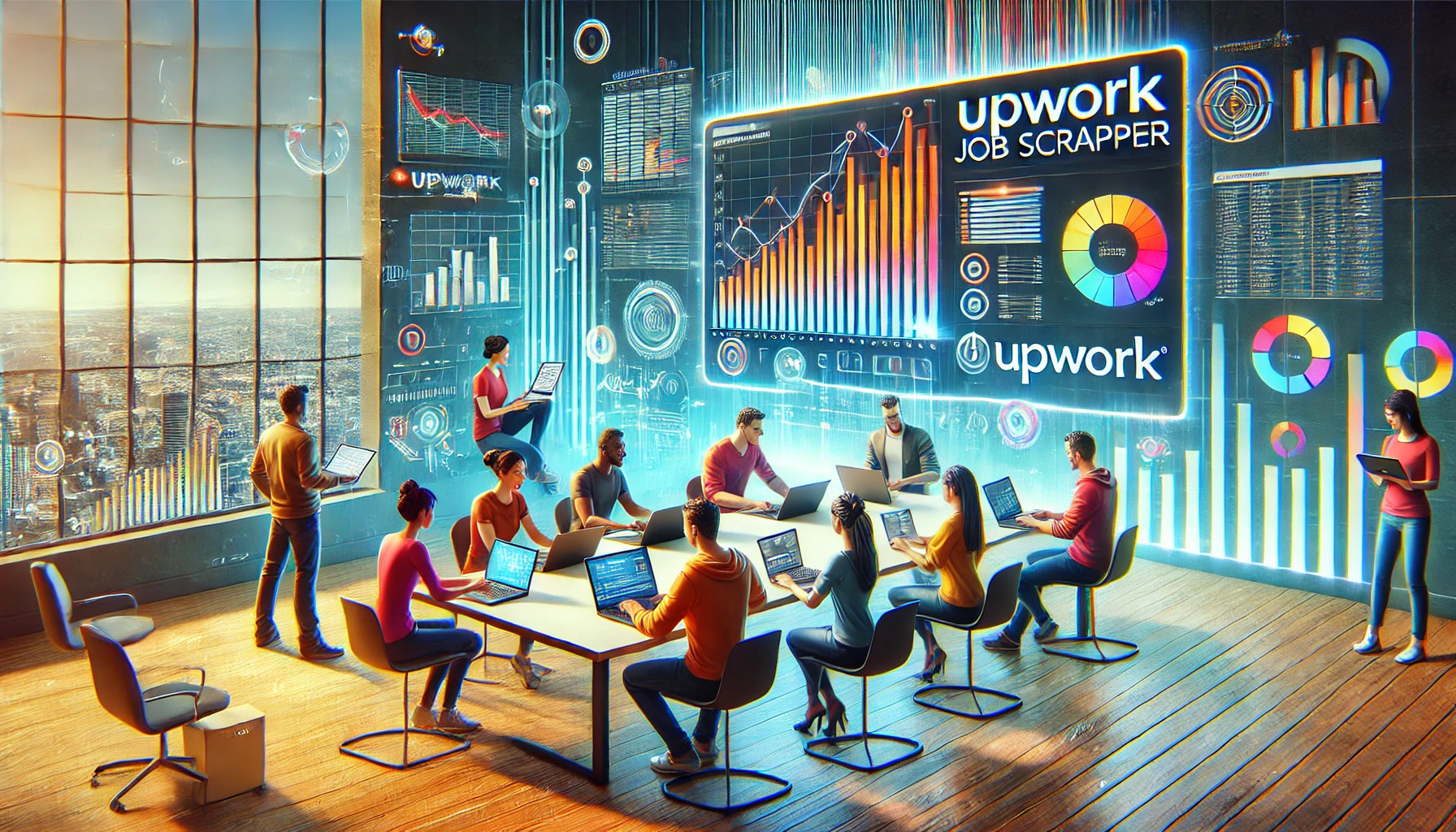
Understanding the Best Upwork Job Scrapers for Freelancers
An Upwork Job Scraper is a tool designed to automatically extract data from Upwork’s website. This can include job listings, client information, and even freelancer profiles. Web scraping allows freelancers to efficiently gather large amounts of data, saving time and providing valuable insights.
Types of Data You Can Extract with the Best Upwork Job Scraper
When you scrape Upwork with an Upwork Job Scraper, you can collect various types of data:
- Job titles and descriptions
- Client information and ratings
- Project budgets and durations
- Required skills and experience levels
- Freelancer profiles and ratings
Legal and Ethical Considerations for Upwork Job Scrapers
Before you start using an Upwork Job Scraper or offering scraping services, it’s crucial to understand the legal and ethical implications:
- Respect Upwork’s terms of service
- Don’t overload Upwork’s servers with too many requests
- Use the data responsibly and ethically
- Be aware of data privacy laws in your jurisdiction
Why Freelancers Need the Best Upwork Job Scraper
Using the Best Upwork Job Scraper for Freelancers can significantly boost your freelance career:
- Time-saving: Automate your job search process
- Increased opportunities: Discover jobs faster than manual searching
- Data-driven decisions: Analyze market trends and rates
- Competitive edge: Stay ahead of other freelancers
Advantages of Using the Best Upwork Job Scraper for Freelancers
Web scraping offers numerous benefits for both freelancers and businesses:
- Business Intelligence: Gather market insights and competitor analysis
- Unique Datasets: Access to comprehensive, up-to-date information
- Candidate Comparison: Easily compare freelancer qualifications
- Service Optimization: Tailor your offerings based on market demand
Top 7 Best Upwork Job Scrapers for Freelancers in 2024
Here’s a comparison of the best Upwork Job Scrapers available:
| Scraper | Ease of Use | Features | Pricing | Best For |
|---|---|---|---|---|
| ScraperAPI | ★★★★☆ | API access, proxy rotation | Pay-per-request | Developers |
| Bright Data | ★★★☆☆ | Large proxy network, customizable | Subscription | Large-scale scraping |
| Apify Upwork Scraper | ★★★★★ | Ready-to-use solution | Pay-per-run | Non-technical users |
| Octoparse | ★★★★☆ | Visual scraping, cloud extraction | Freemium | Beginners |
| ParseHub | ★★★★☆ | Advanced scraping logic | Freemium | Complex scraping tasks |
| WebHarvy | ★★★☆☆ | Visual scraping, data export | One-time fee | Windows users |
| Diffbot | ★★★★☆ | AI-powered extraction | API calls | Large businesses |
1. ScraperAPI
ScraperAPI is an excellent choice for developers looking to scrape Upwork efficiently. Its API integration and proxy rotation features make it ideal for large-scale data extraction.
2. Bright Data
For those needing to scrape data from Upwork extensively, Bright Data’s large proxy network ensures reliable and consistent results.
3. Apify Upwork Scraper
Apify offers a ready-to-use solution for Upwork scraping, making it perfect for non-technical users who want to start scraping immediately.
4. Octoparse
Octoparse’s visual scraping interface makes it easy for beginners to start web scraping without coding knowledge.
5. ParseHub
ParseHub excels at handling complex web scraping tasks, making it suitable for extracting data from Upwork’s dynamic pages.
6. WebHarvy
WebHarvy offers a one-time fee model, which can be cost-effective for Windows users who frequently scrape Upwork.
7. Diffbot
Diffbot’s AI-powered extraction is ideal for large businesses needing to extract data from Upwork at scale.
How to Choose the Best Upwork Job Scraper for Your Needs
When selecting an Upwork Job Scraper, consider the following factors:
- Your technical skills
- The volume of data you need to scrape
- Your budget
- The complexity of your scraping requirements
- The level of support you might need
Step-by-Step Guide: Setting Up Your Upwork Job Scraper
- Choose your preferred scraper from the list above
- Sign up for an account or download the software
- Set up your scraping parameters (e.g., job categories, keywords)
- Configure proxy settings if necessary
- Run a test scrape to ensure everything works correctly
- Set up automated scraping schedules
- Regularly review and analyze the scraped data
Python Upwork Web Scraper: A DIY Approach
For those with programming skills, creating a custom Python Upwork Web Scraper can be a cost-effective solution. Here’s a basic example:
import requests
from bs4 import BeautifulSoup
def scrape_upwork_jobs(url):
response = requests.get(url)
soup = BeautifulSoup(response.text, 'html.parser')
jobs = soup.find_all('div', class_='job-tile')
for job in jobs:
title = job.find('h2', class_='job-title').text.strip()
description = job.find('div', class_='job-description').text.strip()
print(f"Title: {title}\nDescription: {description}\n")
scrape_upwork_jobs('https://www.upwork.com/freelance-jobs/')This script demonstrates basic web scraping of Upwork job listings. Remember to respect Upwork’s robots.txt file and terms of service when using custom scrapers.
Maximizing the Benefits of Your Upwork Job Scraper
To get the most out of your Upwork Job Scraper:
- Use scraped data to identify trending skills
- Analyze client preferences and tailor your proposals
- Track competitor rates to price your services competitively
- Use insights to optimize your Upwork profile
Ethical Considerations and Best Practices for Using Upwork Job Scrapers
When using an Upwork Job Scraper:
- Respect rate limits and don’t overburden Upwork’s servers
- Use the data for personal insights, not to spam or harass clients
- Keep scraped data secure and confidential
- Stay updated on Upwork’s terms of service changes
Troubleshooting Common Issues with Upwork Job Scrapers
| Issue | Solution |
|---|---|
| Blocked requests | Use proxy rotation or reduce scraping frequency |
| Inaccurate data | Regularly update your scraper’s selectors |
| Incomplete scrapes | Implement error handling and retry mechanisms |
| Changing website structure | Monitor for changes and update your scraper accordingly |
Beyond Job Scraping: Extracting Talent Data from Upwork
Scraping Upwork isn’t just about jobs; you can also gather valuable data on freelancer profiles:
- Analyze top-performing freelancers in your niche
- Identify skills gaps in the market
- Benchmark your rates against similar professionals
Monetizing Your Scraping Skills
Once you’ve mastered Upwork Scraping, you can:
- Offer web scraping services on Upwork
- Create and sell custom Upwork data reports
- Develop niche datasets for businesses
- Provide consulting on data-driven freelancing strategies
The Future of Job Scraping for Freelancers
As web scraping technology evolves, we can expect:
- More AI-powered scraping tools
- Increased focus on ethical scraping practices
- Integration of scraping with other freelancing tools
- Potential changes in Upwork’s data accessibility policies
Case Studies: Success Stories with Upwork Job Scrapers
- Sarah’s Freelance Writing Success: Sarah used an Upwork Job Scraper to identify high-paying writing gigs, increasing her monthly income by 40%.
- InnovateHub Solutions: InnovateHub Solutions, a growing tech firm, leveraged Upwork talent data by scraping profiles of top-rated freelancers. This approach allowed them to assemble a high-performing team, leading to a 30% reduction in project turnaround time.
- Data Analyst David: David created custom market reports using scraped Upwork data, launching a successful consulting business.
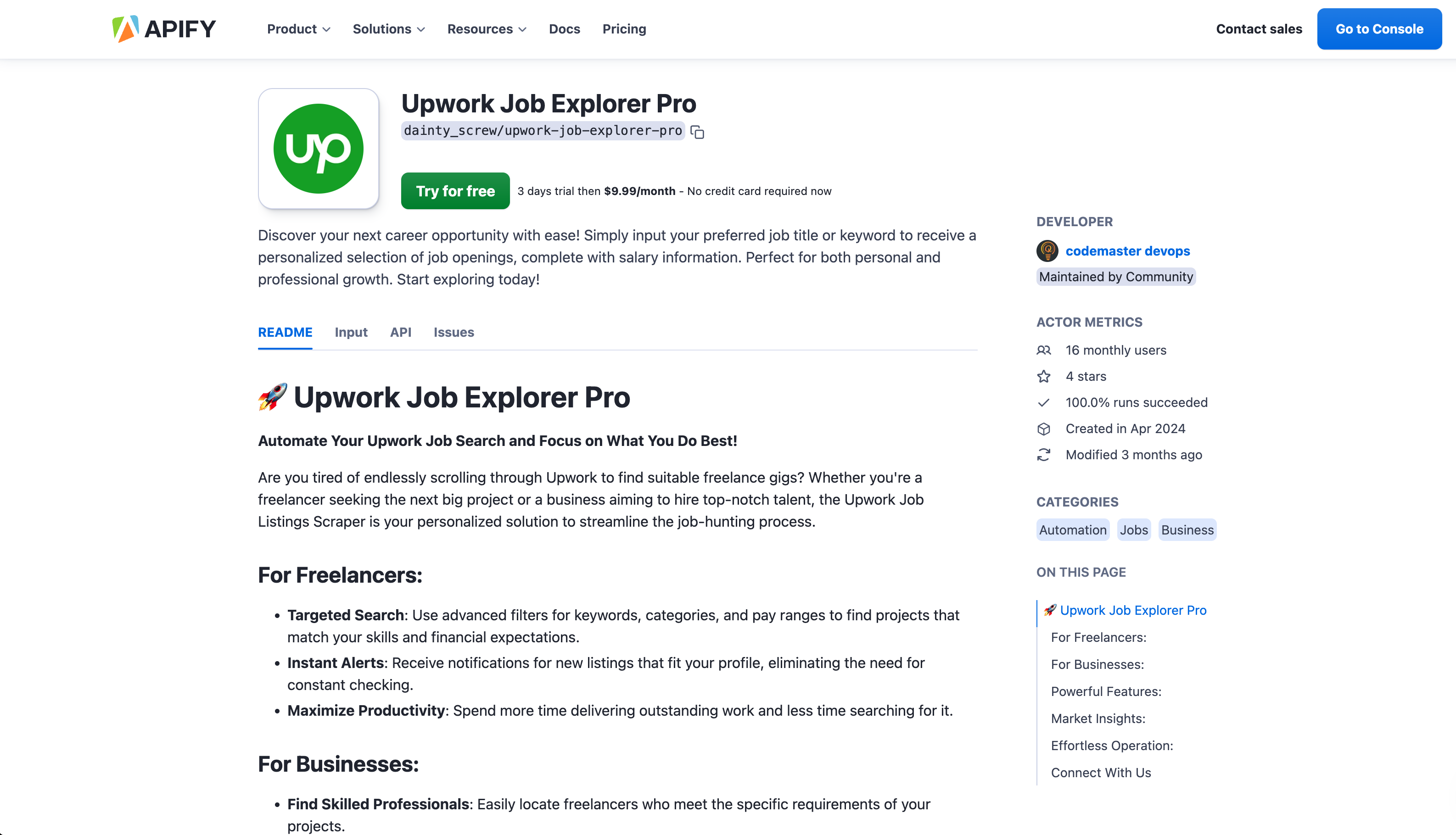
Summary
In summary, the Best Upwork Job Scrapers for Freelancers can be game-changers for those looking to boost their careers. By choosing the right tool, following best practices, and leveraging the data effectively, you can gain a significant advantage in the competitive world of freelancing.
FAQ
Is it legal to use job scrapers on Upwork?
While web scraping itself isn’t illegal, it’s crucial to respect Upwork’s terms of service and use scrapers responsibly. Ensure you’re not violating any rules related to data privacy or usage.
How often should I run my Upwork Job Scraper?
The frequency depends on your needs and Upwork’s rate limits. Running it daily or every few hours is typically sufficient for most freelancers.
Can job scrapers help me find niche-specific projects?
Yes, many scrapers allow you to set specific keywords or filters to find niche projects tailored to your expertise.
Are there any free Upwork Job Scrapers available?
Some tools like Octoparse and ParseHub offer free plans with limited features. However, paid tools like Upwork Job Explorer Pro often provide more comprehensive features and better support.
How can I ensure the data I scrape is accurate and up-to-date?
Regularly update your scraper’s selectors and validate the scraped data against manual checks.
What’s the difference between scraping job listings and freelancer profiles?
Job listing scraping focuses on available work, while profile scraping gathers data on freelancers themselves.
Can I use scraped data to improve my Upwork profile?
Yes, you can use insights from scraped data to optimize your profile, skills, and rates.
How do I stay compliant with Upwork’s terms of service while using a scraper?
Read Upwork’s terms carefully, respect rate limits, and use the data ethically without spamming or harassing users.

